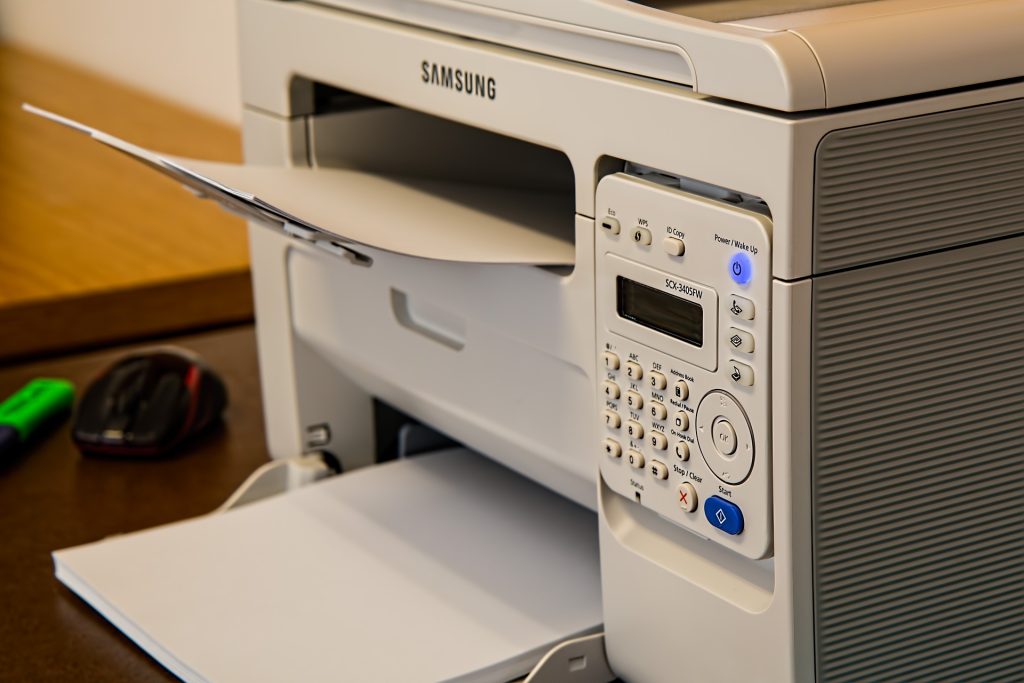If you’re experiencing issues with your Brother fax machine, it can be a frustrating experience. However, troubleshooting the problem can often be straightforward, and with a little knowledge, you can resolve the issue quickly. In this post, we’ll discuss some of the most common Brother fax machine errors and how to troubleshoot them.
Why does Brother Fax Machine Shows Troubleshooting Error?
Contents
There could be many reasons why a Brother fax machine shows a troubleshooting error. Here are some of the most common reasons:
- Paper Jams: A paper jam is the most common reason why a Brother fax machine shows a troubleshooting error. Make sure there is no paper jammed in the machine.
- Low Toner: If the toner level is low, the machine may not be able to print or fax properly. Replace the toner cartridge.
- Poor Connectivity: If there is poor connectivity between the fax machine and the phone line or network, the machine may show a troubleshooting error. Check the phone line or network connection and make sure it is properly connected.
- Incorrect Settings: If the settings on the fax machine are incorrect, it may not function properly. Make sure the settings are set correctly.
- Faulty Hardware: If the machine is faulty, it may not function properly. Contact Brother customer service for assistance in troubleshooting the error.
Also, Check Digital Fax Machine Free
Most Common Troubleshooting Errors and their Solution:
- Error 20: Paper Jam One of the most common issues with any fax machine is paper jams. If you’re receiving an error 20 message on your Brother fax machine, it’s likely that you have a paper jam. To fix this issue, start by turning off the machine and unplugging it. Then, carefully remove any jammed paper from the machine, and ensure there are no remaining pieces of paper inside. Finally, turn the machine back on and try sending your fax again.
- Error 71: Line Busy If you receive an error 71 message on your Brother fax machine, it means that the line is busy. This error can occur if the line is in use, or if there is an issue with the line itself. To fix this issue, try sending your fax again at a later time when the line is likely to be less busy. Alternatively, you can try contacting your telephone provider to check for any issues with the line.
- Error 77: Toner Error If you receive an error 77 message on your Brother fax machine, it means that there is a toner error. This can occur if the toner cartridge is not installed correctly, or if the cartridge is empty. To fix this issue, start by checking the toner cartridge and ensuring it is installed correctly. If the cartridge is empty, replace it with a new one. Finally, try sending your fax again.
- Error 78: Memory Full If you receive an error 78 message on your Brother fax machine, it means that the machine’s memory is full. This can occur if the machine has received too many faxes or if there is an issue with the machine’s memory. To fix this issue, start by clearing out any unnecessary faxes from the machine’s memory. If the problem persists, try resetting the machine to its default settings or contacting Brother customer support for further assistance.
Conclusion:
Troubleshooting Brother fax machine errors can be a straightforward process with the right knowledge. By following these tips, you can quickly and easily resolve many of the most common issues with your Brother fax machine. Remember to always refer to the user manual or contact customer support if you are unsure about any troubleshooting steps.